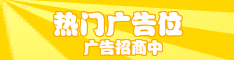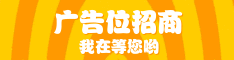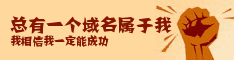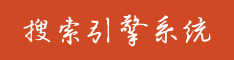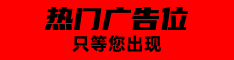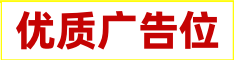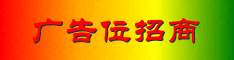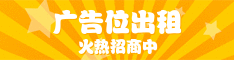Wd提问: ai做半圆文字
Ai批改: To create a semicircular text effect, you can use various graphic design or image editing software such as Adobe Photoshop, Illustrator, or even online tools like Canva、Here’s a basic guide on how to achieve this effect using these tools:
Using Adobe Illustrator:
1、Open Adobe Illustrator: Start by opening Adobe Illustrator and creating a new document.
2、Type Tool: Select the Type Tool (T) from the toolbar.
3、Type Your Text: Click and type your text on the artboard.
4、Path Tool: To make the text follow a semicircular path, you need to create a path、Select the Pen Tool (P) or the Ellipse Tool (L) to draw a semicircle、For a perfect semicircle, you can use the Ellipse Tool.
5、Convert to Path: If you used the Ellipse Tool, you'll have a shape、You can use this directly or convert it into a path、For text to follow a path, it needs to be a path, not a shape.
6、Type on a Path Tool: Select the Type on a Path Tool, which is usually nested under the Type Tool in the toolbar、Click on the path you created.
7、Adjust Text: Type your text、It will automatically be on the path、You can adjust the alignment, spacing, and more by using the options in the top menu bar.
8、Adjust Path and Text: You can adjust the path's shape by selecting the Direct Select Tool (A) and moving the anchor points、For more control over text alignment and appearance, use the Character and Paragraph panels.
Using Adobe Photoshop:
1、Open Adobe Photoshop: Start a new document.
2、Text Tool: Select the Text Tool (T).
3、Type Your Text: Click on the canvas and type your text.
4、Transform Text: Go to `Edit` `Transform` `Warp` and select Arc from the list、You can then adjust the Bend slider to create a semicircular effect、However, this method might not give you as much control over the curvature as Illustrator.
5、Warp Text More Precisely: Alternatively, for more control, you can create a selection with the Lasso tool (or any selection tool) and then go to `Edit` `Transform` `Warp`、This allows for more manipulation but can be tricky to get right.
Using Canva:
1、Go to Canva: Open Canva and start a new design.
2、Text Tool: Use the text tool to add your text.
3、Curvature Tool: Canva recently introduced a curvature tool that allows you to curve text、Select your text, and then go to the top menu, find the “Text” tab, and look for “Effects” and then “Curve.” Adjust the slider to curve your text into a semicircle.
4、Manual Adjustment: For more control, you might end up using a combination of manual adjustments and other tools to get your desired semicircle effect.
Tips:
Experiment with Fonts and Sizes: Different fonts and sizes can give a different impact to your semicircular text.
Path Manipulation: In both Illustrator and Photoshop, once you have your semicircular path, you can manipulate it by moving anchor points or adjusting brush settings for more unique effects.
Online Tutorials: For specific steps and tips, consider looking up tutorials on YouTube or design blogs, as they often have step-by-step guides and tips for achieving specific effects.
These methods provide a basic approach to creating semicircular text、Depending on your specific needs and the software you're comfortable with, you can achieve a variety of effects.
0
IP地址: 239.239.223.143
搜索次数: 30
提问时间: 2025-04-19 23:23:33
热门提问:
ai大模型 课程
推广引流有什么渠道?
炒黄金的行情软件
0.1克黄金现在多少钱
怎么用ai对话
ai测试岗位
5万元金条
xm外汇平台
助听器的价格大概多少钱啊
塞内加尔金矿
豌豆Ai站群搜索引擎系统
关于我们:
三乐Ai
作文批改
英语分析
在线翻译
拍照识图
Ai提问
英语培训
本站流量
联系我们

友情链接:
Search website
谷歌seo
ai提问
温馨提示:本站所有问答由Ai自动创作,内容仅供参考,若有误差请用“联系”里面信息通知我们人工修改或删除。
技术支持:本站由豌豆Ai提供技术支持,使用的最新版:《豌豆Ai站群搜索引擎系统 V.25.05.20》搭建本站。